Social Media Marketing Is Made Easy With Our Flexible Social Media Templates
We Provide All The Tools You Need To Master Social Media Marketing With Our Unique Templates And Essential Business Document, So You Can Stop Wasting Time And Start Getting More Leads.
SPECIAL OFFER
Get a head start on your next social media post with done for you Social Media templates with designs to match your brand’s style and campaign. Choose from templates that are ready to go and customise them to suit your needs on a free Canva account.

Social Media Bundle Templates
- For marketers who want a quick and easy way to create social media templates for their clients, this offers all the templates needed.
- These bundle templates are perfect for social media marketing, such as creating ads, post captions and more on Facebook, Instagram, LinkedIn, Twitter etc.
- Includes 500 templates that are fully ready to use with just one click. Once you’re done editing them to suit your needs, you can send them out right away!
Our Store
-
Sale!

Social Media
Real Estate Templates
Rated 0 out of 5
₦2,000.00
Add to cart -
Sale!

Social Media
100 Instagram Post Templates
Rated 0 out of 5
₦2,000.00
Add to cart -
Sale!

Social Media
100 Instagram Stories Templates
Rated 0 out of 5
₦2,000.00
Add to cart -
Sale!

Social Media
100 Facebook Ads Templates
Rated 0 out of 5
₦2,000.00
Add to cart -
Sale!

Social Media
Social Media Template
Rated 0 out of 5
₦2,000.00
Add to cart -
Sale!
New
Social Media
Social Media Bundle Templates
Rated 0 out of 5
₦3,500.00
Add to cart
F.A.Q.
What can I do with my templates?
Templates are a great way to start and have a solid foundation for your social media post.
The templates can be used as a starting point for your content, and you can then customise them to suit your needs and make them unique. You can also use the templates as inspiration and create eye-catching content.
What is the process to access my templates?
If you purchase one of our templates, we’ll send a PDF document with links to templates in your email for download on the Canva website. You can save these templates directly to your Canva account on the website and access them right away without having to download them again
Do you need a Canva account to use our template?
Yes, you will need a Canva account to use our template. We are providing templates for you to use and edit freely on Canva.
How do I create a Canva account?
Canva is a free online design tool that provides drag and drop tools to make designs. It is easy to use and has been used by designers worldwide.
1) Go to the Canva website
2) Click on “Sign Up.”
3) Enter your email address, password, and desired username
4) Click on “Sign Up” again
Can I access these templates on my phone with a Canva App?
You can access these templates on your phone with a Canva app. You can find the app on the Apple store and Google Play store. But it is more convenient to use a Desktop.